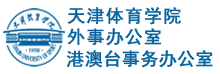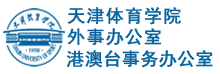天津体育学院留学生教学管理相关信息
一、学习要求Study Requirements
•按时上课,完成老师布置的任务。
•如果生病没办法上课,需要请假。
•时刻关注自己的学业进度:补考、补课。
•Go to class on time and complete the tasksassigned by the teacher.
•If you are sick and unable to attendclasses, you need to ask for leave.
•Always pay attention to your academicprogress. e.g. make-up exams, make-up classes.
二、毕业要求Graduation Requirements
•获得学分:平时成绩+期末考核(含结课考核)
•毕业证书:获得培养方案中规定的所有学分
•学位证书:完成毕业论文:8学分;专业必修课程和限选课程平均成绩达到65分以上(含);达到HSK5级及以上水平。
• Get credits : performance results + Final assessment (including the final class assessment)
• Graduation certificate: Obtain all the credits specified in the training program.
• Degree certificate: Completion of graduation thesis; The average score for professional compulsory courses and optional courses should be 65 points or above; Obtain HSK 5 certificate or above.
三、请假制度 Leave Policy
•外国留学生对单门课程的请假,需要由该课任课教师及辅导员批准,一式两份。
•请假 1 天及以上者,须经国际教育学院院长批准。
•留学生请假 5 天及以上者,还须经主管院长批准。
• The leave of a single course shall be approved by the teacher and the counsellor. The leave notice shall be in duplicate, one for the counselor, and one for the teacher.
• Those who ask for leave for 1 day or more must be approved by the dean of the College of International Education.
• Those who ask for leave for 5 days or more must be approved by the dean and the school leader.

四、教务系统 The Teaching System
1.登录 Login
•网址:http://192.168.112.55:8001/jwglxt/xtgl/login_slogin.html?language=zh_CN&_t=1603425416303
•或者从主页登录
天津体育学院官网==>莘莘学子==>教务系统
Or log in from the official website
Official Website of Tianjin University of Sport ==> Students ==> the Teaching System

•用户名:学号
•密码:初始密码为护照号后六位
•Username: Student ID
•Password: The initial password is the last six digits of your passport number.
2.功能 Functions
不同的栏目下面有不同的功能。
There are different functions under different columns.
2.1补考确认:在特定的时间段确认补考课程和补考时间。
Make-up test confirmation: Confirm make-up test courses and make-up test time in a specific time period.

2.2学生课表查询 check your course schedule

2.3 自主选课 select optional classes

2.4 查询成绩 check marks of each course

2.5 查询信息 to check different information

2.6 教学评价 Education Evaluation

五、 图书馆资源 digital resources

天津体育学院图书馆网址:http://library.tjus.edu.cn/
可以使用数据库,查阅文献

六、VPN具体使用方法 How to access school websites when you are not in the campus
1、使用浏览器打开VPN登录页面(http://vpn.tjus.edu.cn/)。
2、在“用户登录”框输入用户名密码,并点击“登录”。
首次登录时,用户名为学号,密码为默认密码:tjus+本人护照号后6位,如有“x”,则为小写。即,若学号为20190001,护照号后6位为66666x,则用户名为:20190001,默认密码为:tjus66666x。为保证账号安全,首次登录后请立即修改密码。
3、登录成功后,学生可访问校内信息系统。使用完毕,务必点击右上角显示的学生姓名,选择“退出登录”。
1. Use a browser to open the VPN login page (http://vpn.tjus.edu.cn/).
2. Enter the account and password in the "User Login" box, and click "Login".
When logging in for the first time, the account is the student ID, and the password is the default password: tjus + the last 6 digits of your Passport ID number. If there is an "x", it is lowercase. That is, if the student number is 20190001 and the last 6 digits of thePassportID number are 66666x, the account is: 20190001, and the default password is: tjus66666x. To ensure account security, please change the password immediately after logging in for the first time.
3. After logging in successfully, students can access the campus information system. After using it, be sure to click on the student’s name displayed in the upper right corner and select "Logout".
七、校历和地图 The School Calendar and the school map

通过校历可以查看教学时间、教学周等信息
Through the school calendar, you can check teaching time, teaching week and other information

这是学校新校区地图
This is the map of TJUS